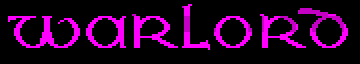
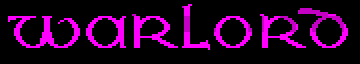 |
Routines |
| Prev: AB97 | Up: Map | Next: AC02 |
|
Determines if the current room has an image relating to it, and if it does - it jumps to the routine to display it.
|
||||||||
|
The game can also load without any graphics at all, so bail if there's nothing needed to do here.
|
||||||||
| Handler_DisplayRoomImage | ABB6 | LD A,($A7EC) | Jump to Handler_RoomExits if *Count_RoomsWithImages is set to zero. | |||||
| ABB9 | OR A | |||||||
| ABBA | JR Z,Handler_RoomExits | |||||||
|
The version of the game being played DOES have graphics, so continue.
|
||||||||
| ABBC | LD A,($A7C3) | Fetch *CurrentRoom and load it into A. | ||||||
| ABBF | LD HL,($A7CE) | Fetch the address of the table from *Pointer_RoomsWithImages. | ||||||
| ABC2 | LD BC,($A7EC) | Fetch the count of the number of rooms in the table from *Count_RoomsWithImages. | ||||||
| ABC6 | CPIR | Search to see if the current room ID is in the table. | ||||||
| ABC8 | JR NZ,Handler_RoomExits | Jump to Handler_RoomExits if the current room ID does not appear in the table. | ||||||
|
The current room does have an image associated with it.
|
||||||||
| ABCA | LD A,($A7EC) | Calculate the index of the current room in the table. | ||||||
| ABCD | INC C | |||||||
| ABCE | SUB C | |||||||
| ABCF | LD C,A | |||||||
|
The E register is used as a flag to indicate that the room image should not be displayed, e.g. after the player has requested to view their inventory and have seen the room image already when they entered the location.
|
||||||||
| ABD0 | XOR A | Jump to DisplayRoomImage if E was set to 01 (Display the image). | ||||||
| ABD1 | OR E | |||||||
| ABD2 | JR NZ,DisplayRoomImage | |||||||
|
The game also maintains a table of "already seen room images" so the player doesn't have to view an image for a room they've already been in.
The player can view it manually by typing "LOOK" (or just "L").
|
||||||||
| ABD4 | LD HL,$A774 | HL=Table_RoomImagesAlreadySeen. | ||||||
| ABD7 | LD A,C | Copy the room image index into A. | ||||||
|
Only two bytes hold the data for all 0C rooms with images so first - find the correct byte which references this room.
|
||||||||
| FindAlreadySeenByte_Loop | ABD8 | CP $08 | Jump to FoundAlreadySeenByte if the room index is less than 08. | |||||
| ABDA | JR C,FoundAlreadySeenByte | |||||||
| ABDC | SUB $08 | Subtract 08 (number of bits in a byte) from the room index. | ||||||
| ABDE | INC HL | Increment the "image already seen" table pointer by one. | ||||||
| ABDF | JR FindAlreadySeenByte_Loop | Jump back to FindAlreadySeenByte_Loop. | ||||||
|
Now the correct byte has been found, check the appropriate bit.
Create a mask with a single bit set corresponding to this rooms position (0-7) in the byte.
|
||||||||
| FoundAlreadySeenByte | ABE1 | LD B,A | Copy the "image already seen" byte into B. | |||||
| ABE2 | INC B | Increment B by one to get the correct number of shifts. | ||||||
| ABE3 | LD D,$00 | Start with all bits clear in D. | ||||||
| AlreadySeenBitShift_Loop | ABE5 | RL D | Rotate 1 bit left into position. | |||||
| ABE7 | DJNZ AlreadySeenBitShift_Loop | Decrease the shift counter by one and loop back to AlreadySeenBitShift_Loop until the bit is in the correct position. | ||||||
|
Test the bit held in D against the room flag.
|
||||||||
| ABE9 | LD A,(HL) | Fetch the current room flag. | ||||||
| ABEA | AND D | If the room image has already been seen ... jump to Handler_RoomExits. | ||||||
| ABEB | JR NZ,Handler_RoomExits | |||||||
|
The room image hasn't already been seen, so update the bit to indicate that the player will have viewed it for the next time this routine runs.
|
||||||||
| ABED | LD A,(HL) | Merge the set room bit with the room flags and write the result back to the room flag byte. | ||||||
| ABEE | OR D | |||||||
| ABEF | LD (HL),A | |||||||
|
Finally! Display the room image.
|
||||||||
| DisplayRoomImage | ABF0 | PUSH BC | Temporarily stash BC on the stack. | |||||
| ABF1 | CALL ClearScreen | Call ClearScreen. | ||||||
| ABF4 | POP BC | Restore BC from the stack. | ||||||
| ABF5 | LD IX,($A7D0) | Fetch the address of the table from *Pointer_RoomImage. | ||||||
| ABF9 | LD E,C | Load the location image index into E. | ||||||
| ABFA | CALL GetTableEntry | Call GetTableEntry. | ||||||
| ABFD | LD DE,$AC02 | Push Handler_RoomExits onto the stack so that the next return will go on to show the room exits. | ||||||
| AC00 | PUSH DE | |||||||
| AC01 | JP (HL) | Jump to the routine pointed to by *HL to display the room image. | ||||||
|
View the equivalent code in The Jewels Of Babylon.
|
||||||||
| Prev: AB97 | Up: Map | Next: AC02 |